Everything you need to know
About app
The calculation and report of realized tolls is made in the accounting period of 2 weeks.
The payment is made automatically from the payment card you have registered – no engagement is required on your part except to provide funds in the account. In case you did not use TAG or had no consumption, you will not be charged. 24 hours after submitting the specification and invoice, tolls are automatically charged from the payment card you registered in the application. Payment is made 5 days in a row.
A 6% discount will be given to customers whose payment is successfully made. ENPay users who have been properly charged for tolls will receive a 6% discount on their ENPay account in the form of a credit after a few days. This virtual loan will reduce your future debt payments. If the toll is not paid within the deadline, the client will not receive the 6% discount and the TAG device will be blocked / placed on the BLACK LIST.
Can I install application on Blackberry?
No. Application is available on Android and iOS only.
Yes. As payment provider we are using OTP bank Belgrade platform, which is a part of successfull international group.
ENPay doesn’t access your personal data, and it’s not recording your data.
ENPay uses First Data as credit card processor, which is a pioneer in this type of business, and OTP bank has an agreement with this company.
You can find all details in terms of use section, when registering an account.
Accepting this conditions, an agreement is forming between You as an user, and us, as owner of ENPay application.
Our interest is to have clients, which will feel safe to use our system.
About prices
There is no charges when using ENPay. Here is the list of all taxes:
2022 RSD is the price of new TAG device. Our offical partners are selling TAG devices according to this price, as well.
250 RSD is the shipping price, if you choose to send it for reconfiguration. You can avoid this expenses by bringing TAG devices personally.
600 RSD is the price when user register existing TAG in ENPay application. User will have this amount for payment purposes. Company is not getting this amount, this only serves as some sort of insurance, to reduce the count of inactive users.
1 RSD is price when connecting credit card with application. This is a standard procedure which serves as a bank account activity checking method. This amount will be returned to your account.
Reconfiguration is free of charge. You are paying shipping cost (350RSD) if you are sending TAG device. If you bring it, there is no cost.
600 RSD is the price when user register existing TAG in ENPay application. User will have this amount for payment purposes. Company is not getting this amount, this only serves as some sort of insurance, to reduce the count of inactive users.
About setup
Download application, start it, create account and connect credit card.
After that, click START REGISTRATION. It will ask you, do you already have a TAG device? Choose YES and then NEXT. Enter your licence plate number and category which corespond to reported TAG.
If you want to connect multiple TAG devices with same account, choose option + ADD VEHICLE and then enter information for that vehicle.
Click NEXT and choose the way you want to bring the TAG device. You can bring it personally or you can send it to our address Bulevar Milutina Milankovića 134g, Novi Beograd, Srbija.
When registering, amount of 600 RSD will be deducted from your credit card for account activation, no matter if its only one TAG or couple of them.
Important: it’s recommended to use all credit before reconfiguration, because it will be lost.
You can send all questions to podrska@enpay.rs, call +381114502785 or can visit our Facebook stranice. Our address is Bulevar Milutina Milankovića 134g, Novi Beograd, Srbija.
Enter licence plate number and vehicle category. Finally, choose how you want to receive your TAG device. It can be shipped to your address or you get it personally in our office.
Shipping cost is 250 RSD and TAG device price is 2022 RSD.
If you already have a TAG device and you want to reconfigure it, warranty is still valid.
Best way is to use that credit first and then reconfigure TAG device to postpaid method.
Unused credit can be withdrawn to other prepaid TAG device which will not be used with ENPay application. In that case, you will need to bring both devices to our address.
On our webpage in section you can find complete list of location where you can bring your TAG devices.
You can bring your TAG device personally or you can send it our address.
When registering your account you will need to enter:
- E-mail address (here you will receive receipts and reports)
- Personal address (you will receive your TAG device on your address)
- Username and password (you will need this to log in to your account)
- Your phone number (not mandatory)
- ID number